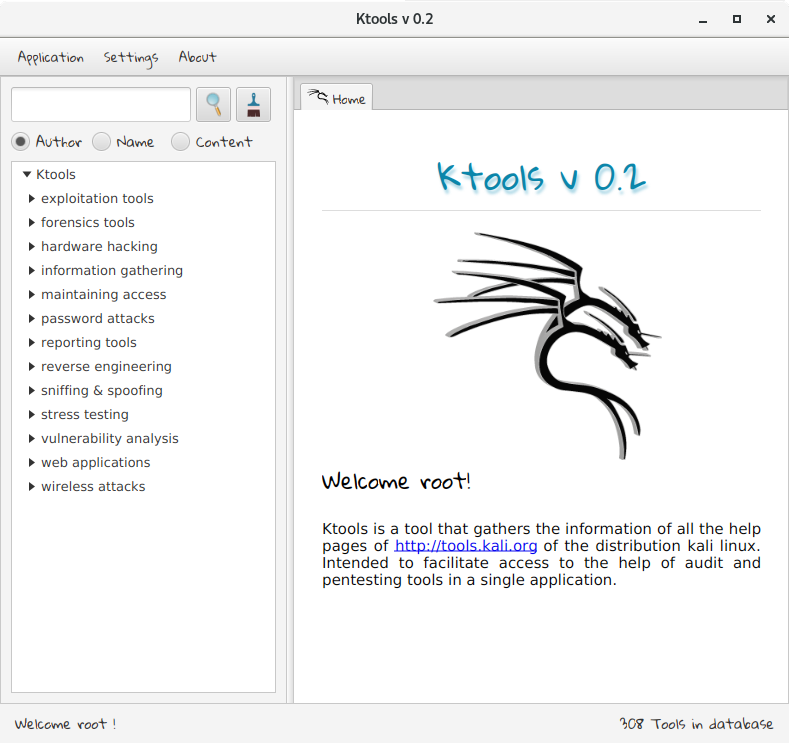The GUI in version 0.2 was written in Javafx, and allows access to help contents through a graphical interface, has new features such as saving the settings selected by the user in the graphical interface in the configuration file.
Configuration
Once the java application is executed for the first time, the configuration file is created which has options such as language, which is automatically detected along with the other options that take their default values.
Options of the configuration file ktoolsGui.properties of the graphical interface.
#ktoolGui settings #database hash is generated automatically when database changes dbhash=6E49C321CF30D7D9E2855B921D7B4FD496F69363B5511AE4013649CF020BE7FB #search on key pressed ( true, false ) search=true #marks search option at application starts ( 1=author, 2=name, 3=content ) searchby=1 #Language spanish or english ( es, en ) lang=es
Start
Run ktools GUI.
root@kali:/ ktools -g
or
root@kali:/ ktools --gui